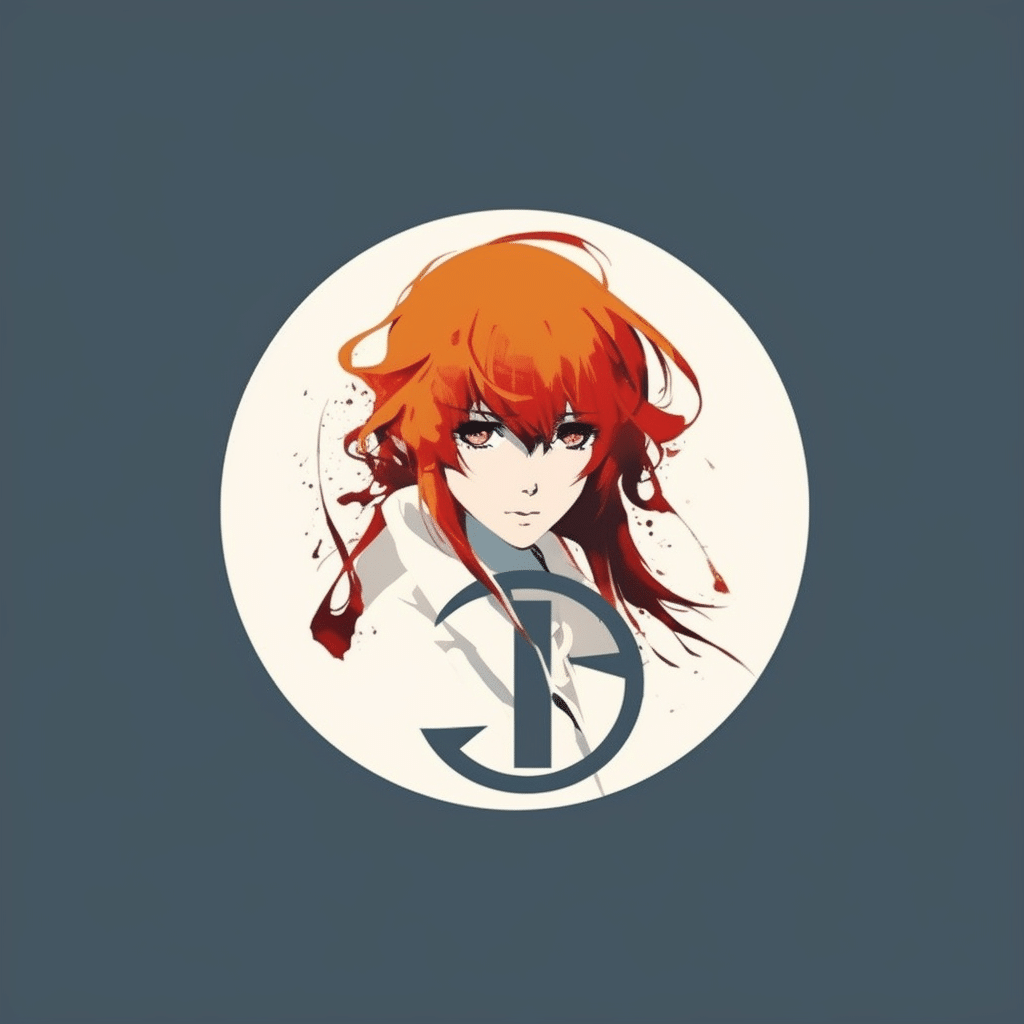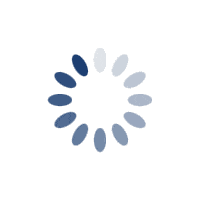1024x1024px
7.0K
19.7K
Preview
1. Visit animewallpapers.io and search for the Minimalism logo.
2. Click on the image to open it in full resolution.
3. Right-click on the image and select "Save image as" to download it to your computer.
4. Navigate to the downloaded image and right-click on it again.
5. Select "Set as desktop background" to set the Minimalism logo as your desktop wallpaper.